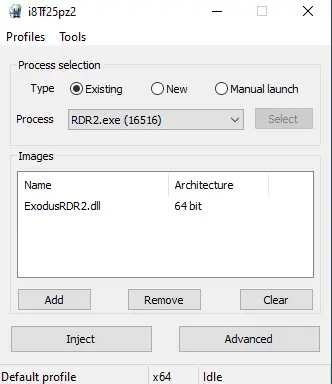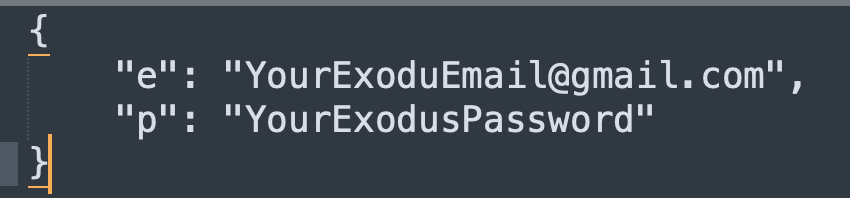⚠️ Registered Region and Bought Region Key must Match ⚠️
? To use your key, go to https://exodusmenu.com/store/red-dead-online/rdr-online-mod-menu/view [ Use License Key ]
2.) ✅ Disable any Anti-Virus software including Windows Defender.
3.) Download Exodus DLL from https://exodusmenu.com/account/library (click on cloud icon)
4.) Download Xenos Injector ( CLICK HERE )
5.) Make sure you have WinRAR or 7zip installed to unzip the file. Unzip the file. Open Xenos64.exe injector and Add the downloaded ExodusRDR2Lite.DLL to it.
6.) Start Red Dead Redemption 2.
7.) When RDR2 Main menu Loaded (Where you choose story or Freeroam online), From Xenos64 Injector choose RDR2.exe in Process and Click Inject button. See below screenshot for example.